|
|
|
Learn how to repair corrupted Chipsbank usb flash drives .Download Chipsbank UMPTool V6006 and fix ChipsBank 2093E,2096E,2098,2098P and 2098E chip controllers.
Chipsbank CBM2098 UMPTool V6006
Chips Bank UMPTool V6006 is a great tool for repairing Chips bank chip controller.ChipsBank UMP utility V6006 allows you to repair and update the following chips bank controllers "ChipsBank 2093E,Chipsbank 2096E,ChipsBank 2098,Chipsbank 2098P .ChipsBank UMPTool V6006 can restore the original flash drive firmware .IF you have format problems with your Flash drives that have chipsbank controller so you should use this software .
- First you must determine your Flash drive information and must be sure that the flash drive chip vendor is Chipsbank and chip vendor model is one of the following "ChipsBank 2093E,Chipsbank 2096E,ChipsBank 2098,Chipsbank 2098P .You can use Chip genius software 2014 .
- Download Chipsbank CBM2098 UMPTool V6006 from the download links in the bottom of this article .
- Connect the corrupted chipsbank usb stick to your computer .
- Open the file called "UmpToolV6A.exe " .If your flash drive is supported by this software , you will find the flash drive appear on the program interface .
- Now click All Start to update chipsbank firmware .
- The software will automatically detect the chip vendor model of chipsbank and if you want to choose it manually ,click on MP Setting and choose your flash drive chipsbank model , look to the next picture .
- Choose your chipsbank chip vendor model as you get in the chip genius report then click OK .
- You will find 2 manual guides with Chipsbank CBM2098 UMPTool V6006 folder " one for manual guide for updating flash firmware and the other "the software support flash list " .
If this software doesn't
work with your flash drive ,go to the second solution "remove the case
of the flash drive and write in a comment the details that exist on the chip controller of flash drive board and i will try to find the best firmware for you .
You can try this solution also , please read the following articles :


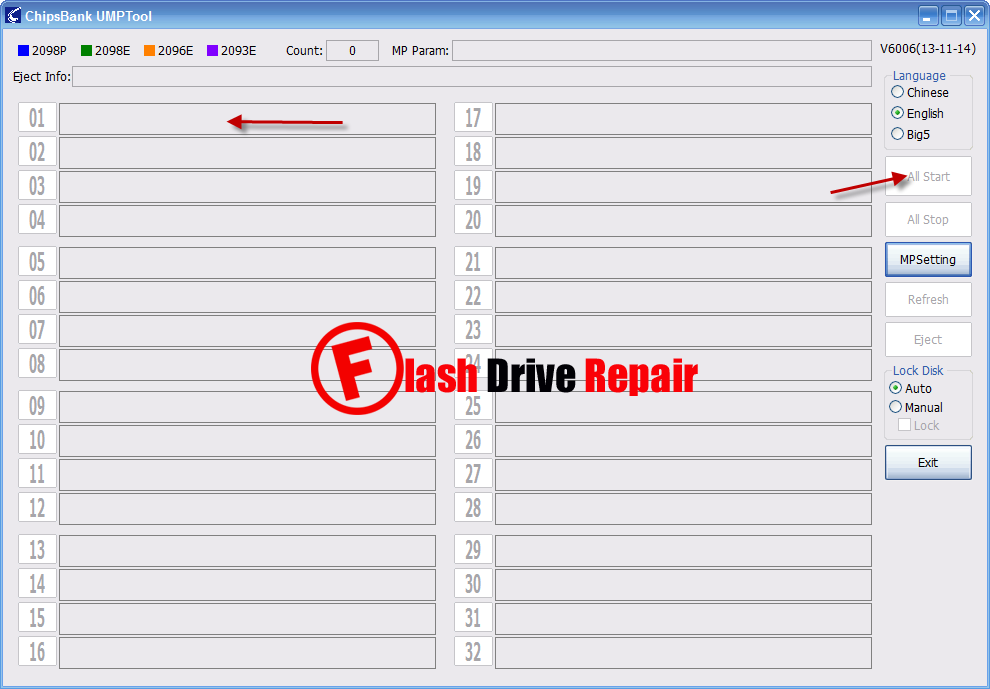

Manufacturer: General
ReplyDeleteProduct Model: UDisk
Product Revision: 5.00
I have too it is not defined what to do? Was worn out with the General
That where to press, авто does not detect... Help
vobler63@mail.ru
Hi!
ReplyDeleteI need something to fixed my USB
Description: [G:]Périphérique de stockage de masse USB(ChipsBnk Flash Disk)
Device Type: Mass Storage Device
Protocal Version: USB 2.00
Current Speed: High Speed
Max Current: 100mA
USB Device ID: VID = 1E3D PID = 198A
Device Revision: 0100
Manufacturer: ChipsBnk
Product Model: Flash Disk
Product Revision: 5.00
Chip Vendor: ChipsBank
Chip Part-Number: CBM2198A - [2013-06-06]
Tools on web: http://dl.mydigit.net/special/up/chipsbank.html
Thanks
hi you
Deleteam just asking did you find any solution to ur problem???? i have the same problem and couldnt find 1
Hi Ashraaf,
ReplyDeleteI used Chipsbank UMPTool V6007 dated 14-1-14 and it detected my bricked usb pendrive as 7800M[Fix],SDTNPMAHSM-008G,CE:1 ID:45DE94827656,Ready!
However when I click Allstart button, it runns the scan and gives message as SDTNPMAHSM-008G,CE:1 Code file missing,(0018).
Can you please help? If the right firmware file is available it looks like I can revive the pendrive.
Thanks in advance.
Deepak Bhopatkar
(email: dbhopatkar@gmail.com)
Hi
ReplyDeleteI have problem low level formatting my Usb Flashdisk 32Gb Toshiba with the controller ( I openned the case) CBM2098S D6H639 - 17
can you please give me suggestion
Hel me Please
ReplyDeleteDescription: [F:]Dispositivo de almacenamiento USB(ChipsBnk Flash Disk)
Device Type: Mass Storage Device
Protocal Version: USB 2.00
Current Speed: High Speed
Max Current: 100mA
USB Device ID: VID = 1E3D PID = 198A
Device Revision: 0100
Manufacturer: ChipsBnk
Product Model: Flash Disk
Product Revision: 5.00
Controller Vendor: ChipsBank
Controller Part-Number: CBM2098 - 024F - [2013-06-06]
Tools on web: http://dl.mydigit.net/special/up/chipsbank.html
Device Name: +[G:]+Périphérique de stockage de masse USB(General UDisk USB Device)
ReplyDeletePnP Device ID: VID = ABCD PID = 1234
Serial Number: 5&&1CC9645A&&0&&8
Revision: 5.00
Device Type: Standard USB device - USB2.0 Full-Speed (USB1.1)
Chip Vendor: Chipsbank(??)
Chip Part-Number: CBM2093
Product Vendor: General
Product Model: UDisk
please suggest me software to format a RAW SANDISK 8GB MEMORY CARD.....windows unable to Format it
ReplyDeleteHello,
ReplyDeleteDescription: [H:]USB Mass Storage Device(ChipsBnk Flash Disk)
Device Type:??Mass Storage Device
Protocal Version: USB 2.00
Current Speed: High Speed
Max Current: 100mA
USB Device ID: VID = 1E3D PID = 098B
Device Revision: 0100
Manufacturer: ChipsBnk
Product Model: Flash Disk
Product Revision: 5.00
Chip Vendor: ChipsBank
Chip Part-Number: CBM2098B - [2012-04-01]
Do you have software to upload firmware for above chip controller?
in report it say CBM2098B but on chip it prints as CBM2098.
However, when i try with UMPTool V6006 it say unknown flash
same problem for me, No labels on the chip, just black
DeleteVolume: F:
ReplyDeleteController: ChipsBank CBM2098E
Possible Memory Chip(s):
Toshiba TC58NVG7T2HBA4C
Toshiba TC58TVG7T2HBA4C
Memory Type: TLC
Flash ID: 98DE9892 7250
Flash CE: 1
Firmware Date: 2013-06-06
VID: 048D
PID: 1234
Manufacturer: General
Product: UDisk
Query Vendor ID: General
Query Product ID: UDisk
Query Product Revision: 5.00
Physical Disk Capacity: 16777216000 Bytes
Windows Disk Capacity: 0 Bytes
Internal Tags: DG5P-SH93
USB Version: 2.00
Declared Power: 100 mA
ContMeas ID: 06C1-01-99
Microsoft Windows 8.1 x64 Build 9600
------------------------------------
http://www.antspec.com/usbflashinfo/
Program Version: 8.8.0.601
Device Name: ?[E:]?USB Mass Storage Device(GENERIC USB Mass Storage USB Device)
ReplyDeletePnP Device ID: VID = 0C76 PID = 0005
Serial Number: 6&&20E501F5&&0&&2
Revision: 1.00
Device Type: Standard USB device -
Chip Vendor: SSS(??)
Chip Part-Number: SSS6677
Product Vendor: GENERIC
Product Model: USB Mass Storage
Description: [H:]USB Mass Storage Device(ChipsBnk Flash Disk)
ReplyDeleteDevice Type: Mass Storage Device
Protocal Version: USB 2.00
Current Speed: High Speed
Max Current: 100mA
USB Device ID: VID = 1E3D PID = 198A
Device Revision: 0100
Manufacturer: ChipsBnk
Product Model: Flash Disk
Product Revision: 5.00
Controller Vendor: ChipsBank
Controller Part-Number: CBM2096E(V96E) - [2013-06-06]
Flash ID code: ADDE94EB - Hynix H27UCG8T2BYR - 1CE/Single Channel [MLC-16K] -> Total Capacity = 8GB
Tools on web: http://dl.mydigit.net/special/up/chipsbank.html
Possible Flash Part-Number
----------------------------
[1CE]H27UCG8T2BLR x 1 pcs/Channel x 1 Channel
[1CE]H27UCG8T2BYR x 1 pcs/Channel x 1 Channel
Flash ID mapping table
----------------------------
[Channel 0] [Channel 1]
ADDE94EB7444 --------
-------- --------
-------- --------
-------- --------
-------- --------
-------- --------
-------- --------
-------- --------
Description: [H:]USB Mass Storage Device(ChipsBnk Flash Disk)
ReplyDeleteDevice Type: Mass Storage Device
Protocal Version: USB 2.00
Current Speed: High Speed
Max Current: 100mA
USB Device ID: VID = 1E3D PID = 198A
Device Revision: 0100
Manufacturer: ChipsBnk
Product Model: Flash Disk
Product Revision: 5.00
Controller Vendor: ChipsBank
Controller Part-Number: CBM2096E(V96E) - [2013-06-06]
Flash ID code: ADDE94EB - Hynix H27UCG8T2BYR - 1CE/Single Channel [MLC-16K] -> Total Capacity = 8GB
Tools on web: http://dl.mydigit.net/special/up/chipsbank.html
Possible Flash Part-Number
----------------------------
[1CE]H27UCG8T2BLR x 1 pcs/Channel x 1 Channel
[1CE]H27UCG8T2BYR x 1 pcs/Channel x 1 Channel
Flash ID mapping table
----------------------------
[Channel 0] [Channel 1]
ADDE94EB7444 --------
-------- --------
-------- --------
-------- --------
-------- --------
-------- --------
-------- --------
-------- --------
bonjour, besoin d'aide s'il vous plais.
ReplyDeleteDescription: [F:]Dispositif de stockage de masse USB(ChipsBnk Flash Disk)
Device Type: Mass Storage Device
Protocal Version: USB 2.00
Current Speed: High Speed
Max Current: 100mA
USB Device ID: VID = 1E3D PID = 198A
Device Revision: 0100
Manufacturer: ChipsBnk
Product Model: Flash Disk
Product Revision: 5.00
Controller Vendor: ChipsBank
Controller Part-Number: CBM? - New Controller - 0x1F60 - [2019-06-22]
Flash ID code: 2CC41832A200 - Micron - 1CE/Single Channel [TLC]
NB: mon problème c'est quand je branche ma clé USB sur mon pc j'entends le son qui a été reconnu, mais il n’apparaît pas. meme si après le telechargement du firmware CBM2098 UMPToolV6008 ma clé n’apparaître pas sur ce logicielle.
Hello, i have problems whith my USB disk, somebody can help me?
ReplyDeleteDescription: [E:]Dispositivo de almacenamiento USB(ChipsBnk Flash Disk)
Device Type: Mass Storage Device
Protocal Version: USB 2.00
Current Speed: High Speed
Max Current: 100mA
USB Device ID: VID = 1E3D PID = 198A
Device Revision: 0100
Manufacturer: ChipsBnk
Product Model: Flash Disk
Product Revision: 5.00
Controller Vendor: ChipsBank
Controller Part-Number: CBM2199E - [2019-11-11]
Flash ID code: 2CC41832A200 - Micron MT29F512G08EBHBF - 1CE/Single Channel [TLC-16K]
Tools on web: http://dl.mydigit.net/special/up/chipsbank.html
Possible Flash Part-Number
----------------------------
[1CE]MT29F512G08EBHBF x 1 pcs/Channel x 1 Channel
Flash ID mapping table
----------------------------
[Channel 0] [Channel 1]
2CC41832A200 --------
-------- --------
-------- --------
-------- --------
-------- --------
-------- --------
-------- --------
-------- --------
I have cbm2199e and problem is (0018)
ReplyDeletewere you able to fix this issue?
Delete